
The digital era has brought with it unparalleled convenience and access to the world. However, along with these benefits, we’ve also seen a significant rise in online scams, particularly in the realm of tech support. With a background in Deposit Operations, I’ve witnessed first-hand the devastating effects of such scams on unsuspecting victims. Today, I aim to share some vital information on one of the most prevalent types of online scams – the tech support scam, where fraudsters often use gift cards as their preferred method of payment.
Unmasking Tech Support Scams
Tech support scams are essentially a form of deception where scammers impersonate tech support representatives from renowned companies like Microsoft, Google, or Apple. They employ various strategies to hoodwink victims, with one of the most common being pop-up windows. These pop-ups mimic error messages or antivirus software warnings, urging the user to contact a specific number for assistance. However, instead of reaching a legitimate representative, victims find themselves in conversation with a scammer.
Top Tips for Avoiding Tech Support Scams
- Beware of unsolicited calls: Many tech support scams begin with unexpected calls where the scammer claims to have detected issues with your computer or internet connection. Always be wary of such unsolicited communication.
- Protect your personal and financial information: Reputable tech support companies will not contact you directly asking for personal or financial information.
- Avoid clicking links or calling numbers on pop-up windows: Authentic pop-up warnings will not ask you to call a number or click a link.
- Use trusted contact information: Always contact companies using information obtained from their official websites rather than relying on search results or online ads.
- Never provide remote access to your device: Scammers often ask for remote access to diagnose issues. Do not grant access to unknown parties as they may steal personal information or install malware.
- Stay vigilant to unconventional payment requests: If someone asks for payment via gift card, prepaid debit card, money transfer app, or wire transfer, it’s likely a scam.
If Your Device is Remotely Accessed
- Disconnect and Unplug: Immediately disconnect from the internet and unplug your device to prevent further unauthorized access.
- Contact your financial institutions: This will enable them to secure your accounts and monitor for suspicious activity.
- Change your passwords: Do so for all your accounts (email, social media, online banking) using a secure device.
- Seek professional help: Have your device inspected by an IT professional to remove any potential malware installed by the scammer.
- Monitor your accounts: Keep an eye on your accounts for any unusual activity, and report such anomalies to your bank immediately.
Online safety is not a luxury but a necessity in today’s interconnected world. Armed with this knowledge, you’ll be better equipped to protect yourself from tech support scams and enjoy a safer browsing experience.
Stay safe online!
About the Author:
Monika Fincher is the Treasury Management and Deposit Operations Manager at Central National Bank. In her spare time, she enjoys spending time with family and friends, listening to podcasts, outdoor recreational activities and attending local events.
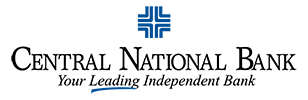
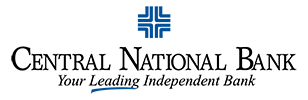
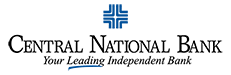
Leave A Comment