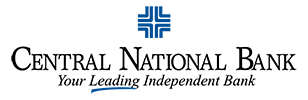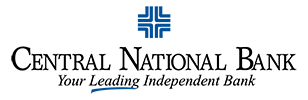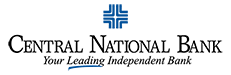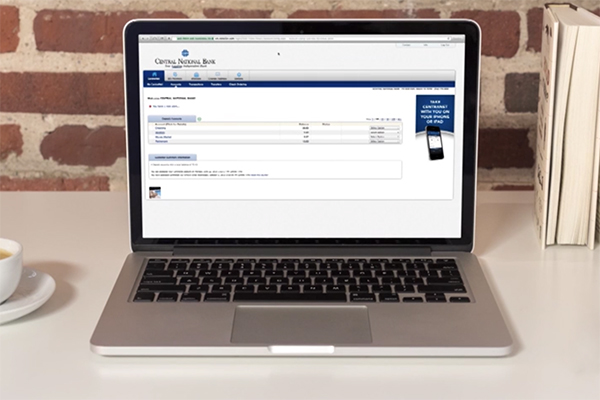It’s never been easier to keep up with your accounts.
Pay bills, check balances and transfer funds whenever, wherever.
With CentraNet, you can take advantage of a number of complimentary features, including:
- Account Transfers
- Bill Payment (One-time and Recurring)
- eStatements
- Loan Payments
- Account Alerts
- Integration with Quicken and QuickBooks
Have personal checking accounts, savings accounts or loans?
To self-enroll for CentraNet, please follow these steps
If you have personal checking or savings accounts with CNB, you can self-enroll for CentraNet. To do so, you’ll need the following information:
- Your CNB account number
- Social Security Number
- The email address on file with us
- Date of Birth
- Address
If, after entering the information, your self-enrollment attempt is unsuccessful, chances are that 1) the information you entered doesn’t exactly match our records, or 2) we already have a login created for you. If this happens to you, don’t worry. Please complete this quick CentraNet enrollment form and a member of our Customer Service team will contact you soon to provide you with your login information.
If you have additional questions about the CentraNet Self-Enrollment process, please consult our FAQs.
Wanting to set up CentraNet for your business?
Follow these steps
If you have business accounts or loans with CNB, please complete the CentraNet enrollment form. Soon after you’ve submitted the form, a member of our Customer Service team will contact you.
If multiple employees will need online access, or if you would like to send ACH payments, please email our Treasury Management department about setting up CentraNet Manager for your business.