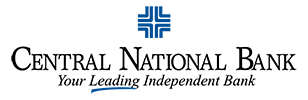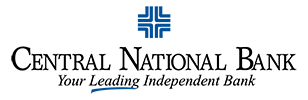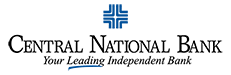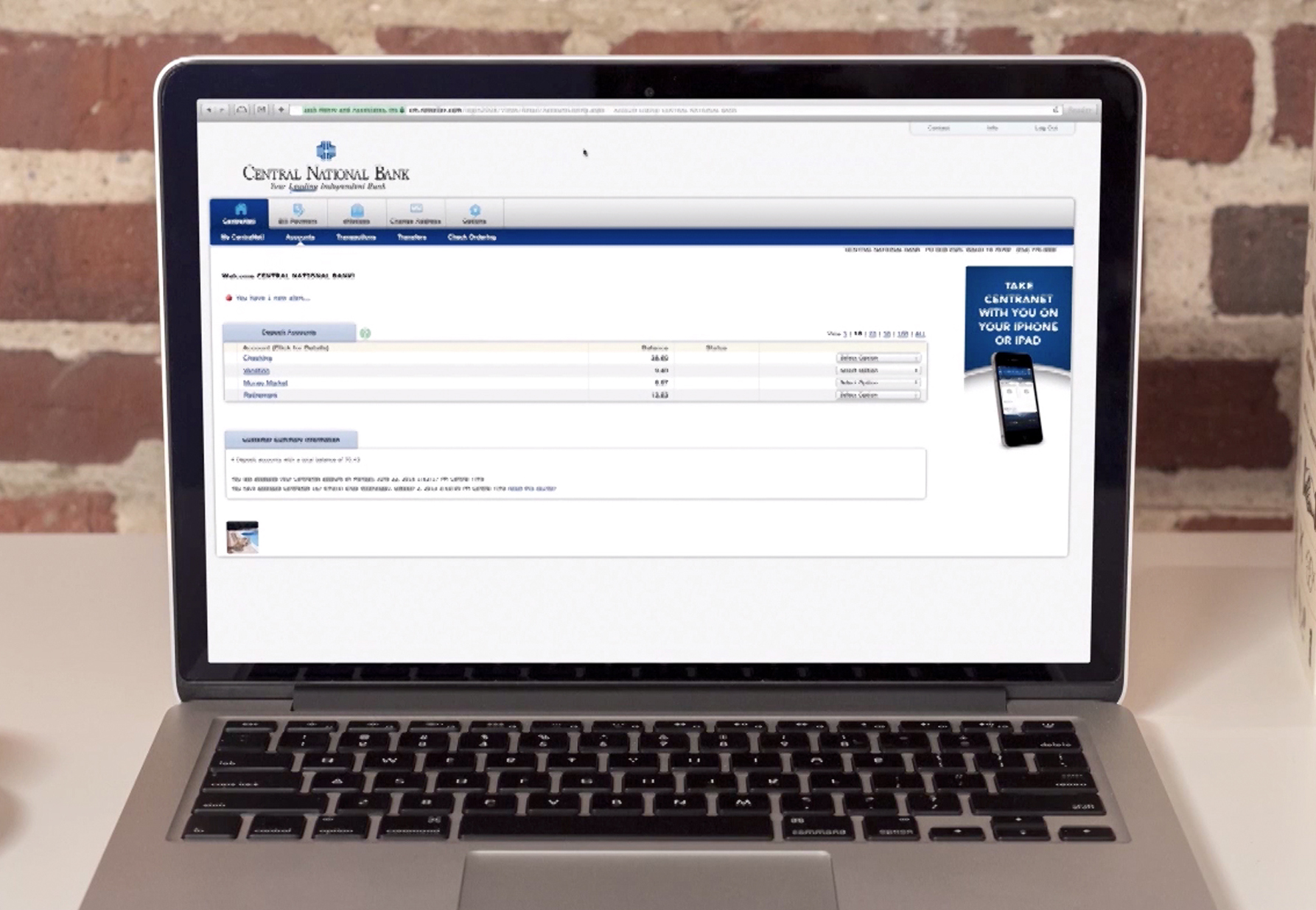“Alexa, pay my electric bill”
Central National Bank’s Bill Pay service is now available to use with Alexa, Amazon’s cloud-based voice service. To set up your Alexa-enabled device, log into CentraNet and follow the steps provided in this setup guide.

Setup Instructions
For a step-by-step list of instructions (with screenshots), please click here.
Log into CentraNet and select Bill Pay
- From the Bill Pay page, select My Account
- On the My Account page, select Add Alexa, which is located in the Voice bill pay section (on the lower left part of the page)
- Create your Voice Bill Pay credentials by entering an email address and password. This email and password are independent of your
- CentraNet credentials. They are solely used to link Bill Pay to Alexa.
- Once you’ve created your credentials, open the Amazon Alexa app (Apple or Android).
- In the Alexa app, select Skills & Games from the left side-bar menu
- Search for iPay QuickPay
- Once you’ve pulled up the iPay QuickPay skill, select Enable to Use
- Enter your Voice Bill Pay credentials (from step #4) and create a four digit PIN
- Agree to the Terms & Conditions
- Once you’ve successfully linked iPay QuickPay with Alexa, you can access Bill Pay through your Alexa-enabled device: “Alexa, open iPay QuickPay…”
For Bill Pay assistance, please contact Customer Service at 888.262.9226.