
Phishing email scams have a long history of spreading malware, stealing information and swindling people out of money. Keep these tips in mind when checking your email:
- Always remember to stop and think before you click.
- Are you familiar with the sender?
- Does the message contain poor grammar or misspelled words?
- Are there any suspicious links or unexpected attachments?
- Does the message offer unrealistic promises, like free goods or money?
- Does it plead with you to act quickly or urgently to click a link, open a document or provide personal information?
- Does it threaten you by saying you may face legal action, or an account has been compromised?
- Never ‘reply’ to an email if you’re in doubt. If the email is from a person, call or text to confirm they sent the message.
- If the email is about an account or a business, never use information in the suspicious email. Go online, look up the customer service phone number on their website and talk to a support person.
- If you do get hooked by a phishing scam, don’t keep it a secret. Disconnect the computer from the network and let someone know.
Scammers are now using many of the same techniques to trick people through messaging applications to which most of the advice above applies. When in doubt, verify, ignore and delete.
About the Author: Richard Ayers works in Information Technology at Central National Bank.
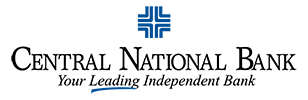
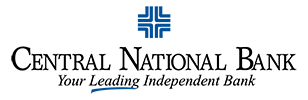
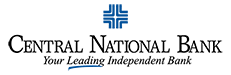
Leave A Comment